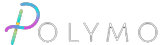E-steps Calibration Calculator
Below is the E-Steps Calculator, for your convenience, it is located near the top of the page. This is for calibrating the steps of the extrusion motor for your 3D Printer without removing the extruder or Bowden tube from the hot end. The full instructions and description of the operation are located below the calculator. The steps provided are for Marlin firmware printers which cover most printers.
Basic information
Current E-Steps: The current E-Steps value from your printer firmware.
Extrude Comand: Amount in mm you will extrude for calibration.
Buffer: The amount in mm above Extrude command that you left for over extrusion. (This allows for measuring after the command to extrude the difference in actual extrusion. Could be more or less than commanded)
mm Left after extrusion: Measurement after done extruding amount commanded.
Why Calibrate E-Steps
E-Steps are the steps your extruder motor takes to move 1mm of filament. If this number is wrong your printer will either over extrude or under extrude the filament resulting in unwanted results. This is one of the first adjustments to "perfect" 3d Prints. The next adjustment after this will be for your slicing software flow percentage.
How to communicate with your Printer.
Generally, you use slicing software to convert models into the g-code for your printer to use. Your printer takes the g-code as absolute commands and performers them. (Your firmware may limit issues from bad g-code).
In order to issue direct g-code commands, you will need software capable of communicating directly with your printer. One common software is Pronterface. Another common software is OctoPrint.org