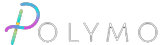Loss of Power Print Fail.
This website contains affiliate links that we are paid commissions from if you click them and purchase products.
Power Loss
Power Loss can happen for many reasons. For me, it is the recent heavy weather and wind or the multiple power splitters employed in my office sometimes getting bumped. (The outlet near my desk reminds me of "A Christmas Story" when the dad plugs in the Leg Lamp.) For you, it may be the cat or a car accident the next street over.
Whatever the cause for me it results in a failed print if I am printing at the time. (I am printing all the time.) This is true even if it is only for a second.
How to prevent failed prints from power outages?
Prusa uses a feature called Power Panic which they describe as "A special sensor detects mains voltage, and in case of an interruption, it immediately shuts down the heatbed and extruder heating, leaving enough power in the capacitors to store the position and lift the print head away from the print."
Some software can recover by saving the location in the g-code your printer was at when the power failed.
Or if you are extreme you can figure out where you were in the print, delete the g-code and get your printer prepped, and restart from there. As shown in these instructions I found here.
The best option is to not lose power...ever. Not sure how many people reading this can claim to have never lost power.
Why is this the best option?
Because the printer will cool down after a power failure. For most materials this can result in the print becoming unstuck from the bed also the print can shrink which means the resume will be printed on a part that is not consistent with the intended size.
At best there will be a noticeable line in the print where it left off.
How to NEVER lose power?
Uninterruptible Power Supply. (Mic drop...)
A UPS or Uninterruptible Power Supply is a battery-operated power inverter. (Not to be confused with a converter) It takes power from a battery and converts it to wall outlet power (DC to AC)
How to understand ratings?
In my case, I have the Ender5 Plus which is rated at 550 watts plus the reality wifi box (~10-15watts) and Verizon router (another ~20-30 watts.) So to be safe anything over 600 watts can handle everything though in reality will be closer to 300-350 watts on average during operation for my setup currently. With Creality Ender 3 or Prusa MK3 you will be between 80-125 watts.
Meeting the wattage requirements means the UPS will not be damaged by your power demands but is the min requirement for operation. This will usually buy you a min or two of operation. Within reason, if you go larger you will get more operation time from your 3d Printer setup.
More importantly, a larger unit usually will have a larger battery which is where the longevity comes in for operation time without power. Alternatively, going with a UPS that has a battery expansion port can allow for future upgrades if you have the need.
What else should I know?
Beyond power interruptions, there are other situations that arise every day (Cars hitting poles, large motors, and appliances turning on and off, lightning strikes, etc...) Surges, Sags, and "Brownouts" or Undervoltage situations are what we experience as a result.
Surges - brief jumps in electrical power, which can affect electronics, sometimes burning out a power supply or frying the entire device. Damaging, and is the reason Surge protectors are so common such as this Heavy Duty Power Strip or this Outlet Extender with Night Light.
Sags - brief dips in electrical power, which can cause errors and damage to firmware and hard drives. Worse case your printer gets bricked. Print failure could be step losses resulting in layer shift or best-case printer resets. Voltage sag when something with a big motor kicks on, like a clothes dryer or a heat pump; sometimes even in adjacent apartments, houses, or buildings.
Brownout - Extended voltage sag. In some cases with high electrical usage across an area, a utility might reduce voltage for an extended period to avoid a total blackout. With electronics, extended Undervoltage has the potential to damage some power supplies.
Other things to note are the number of outlets that are battery backup or just surge protected, PFC and pure sinewave or not. The first part is just being aware that not all outlets will have the full benefits of UPS.
PFC (Power Factor Correction) helps with power efficiency with Active being more beneficial than Passive.
Pure Sinewave has to do with the way the power is output. Similar to audio Pure Sine wave is closer to analog whereas lower quality UPS will have a more digitally simulated sine wave that can be rough on your power supply.
UPS Recommendations
For basic coverage of Sags (Surge protection is non-negotiable)
To avoid the most common issues with print or printer failure from everyday voltage sags something with a few mins of protection should have you covered.
Budget protection:
something like this should last 5-20 min for most consumer 3d Printers:
Better Protection:
For smoother power, a PFC Sine wave UPS will provide better quality or conditioned power. This one should last most consumer 3d printers 15-30min.
Expandable Extended outage coverage:
This Pure Sine wave APC 750VA Smart-UPS with Extended Run Option, SMX750 is an excellent place to start if you are looking for something that will give you 1h 50min run time during an outage at 120W or 30 min at 300W.
Which can later be expanded using APC External Battery Packs. Yes Packs you can add multiple packs to extend further the uptime you can get.